Help - My Main Animals - Contacts
Purpose
The "Contacts" screen is for viewing and recording vendors, buyers, and other important contacts.
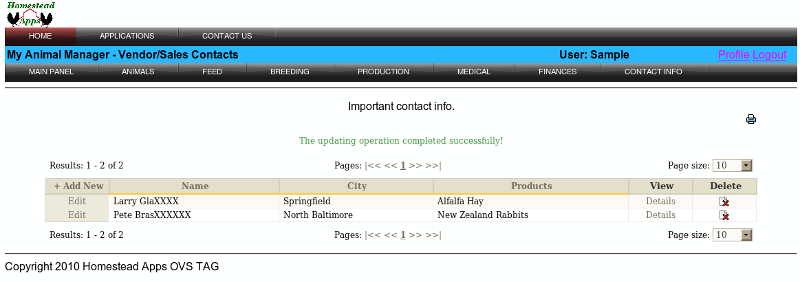
Adding and Editing Data
To add a new contact click on "+ Add New", to edit click on "Edit".
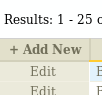
The contact entry screen will display.
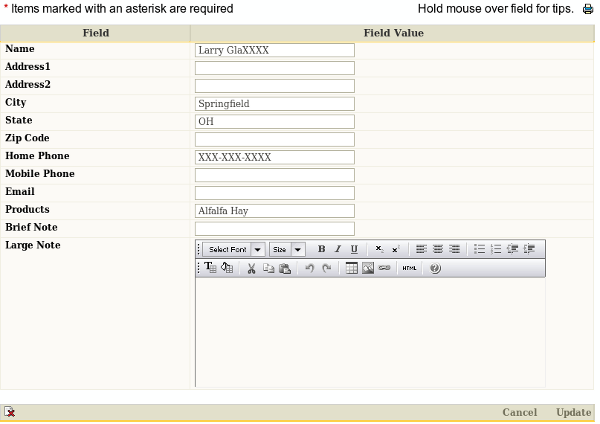
Field Names and Descriptions
| Field |
Description |
| Name |
(Recommend entry) Enter contact person's name or company name. The maximum length of this field is 75 characters. |
Address1
Address2 |
(Recommend entry) Enter contact person or business street number and name The maximum length of these fields are 50 characters. |
| City |
(Recommend entry) The maximum length of this field is 50 characters. |
| State |
(Recommend entry) The maximum length of this field is 25 characters. |
| Zip |
(Recommend entry) The maximum length of this field is 10 characters. |
Home Phone
Mobile Phone |
(Recommend entry) The maximum length of these fields are 25 characters. |
| Email |
(Recommend entry) The maximum length of this field is 75 characters. |
| Products |
(Recommend entry) Enter items normally purchased from or bought by this contact. The maximum length of this field is 255 characters. |
| Brief Note |
The maximum length of this field is 255 characters. |
| Large Note |
No max length |
|

